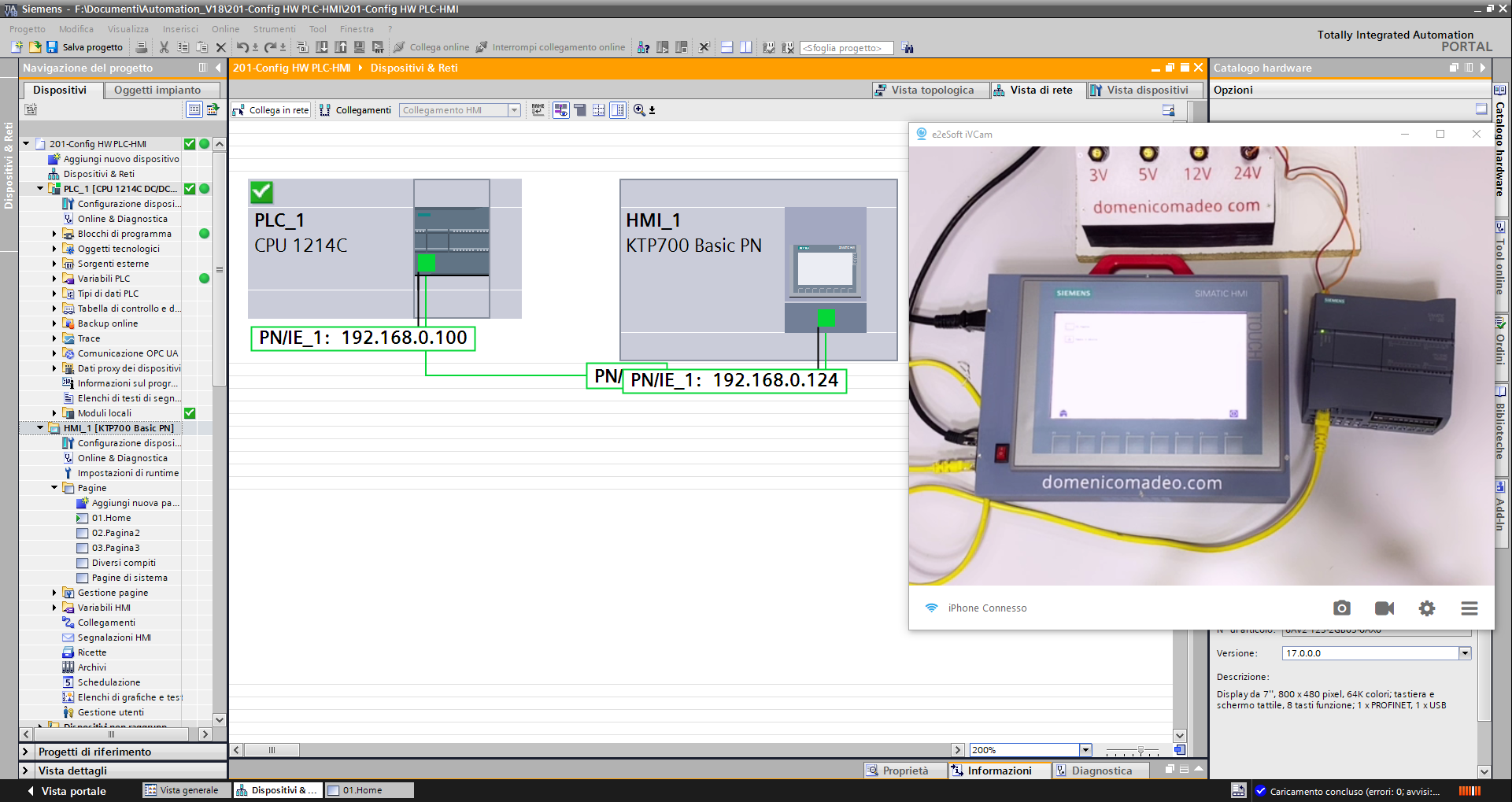In this tutorial, we will see different scenarios to configure a real PLC in Tia Portal, read the network interface and insert and configure a PLC in a project.
-
- SUBSCRIBE TO THE CHANNEL FOR THE FULL VIDEO
👉🏻👉🏻👉🏻 https://bit.ly/joinDMchannel
- SUBSCRIBE TO THE CHANNEL FOR THE FULL VIDEO
We will see 3 possible scenarios of Hardware recognition from the network, Firmware reading from accessible Nodes, loading from catalog and modifying a CPU in an existing project, we will also make observations and attention to important configurations to be able to connect a PLC with our Siemens Tia Portal programming software.
Like all my tutorials, this one also gives you the basic notions to be able to fantasize in the creation of all the programs that can come to mind.
Have fun.
#tiaportal #plc #plcsiemens #siemens #hmi
🔗 More tutorials and resources at:
🌐 https://www.domenicomadeo.com
📺 Subscribe to the channel for future videos:
👉 https://bit.ly/joinDMchannel
Required Software:
Download Tia Portal V15 to V20 all links here:
👉🏻👉🏻👉🏻 https://www.domenicomadeo.com/?p=7105
trial operating 21 days.
I remind you that to be enabled to download the software you need to register on the Siemens support site (here) and a subsequent authorization by Siemens, which may take several days.