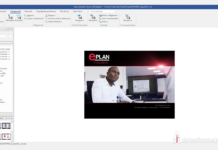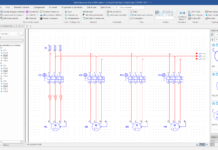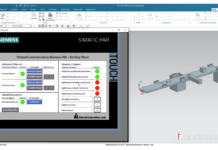Oltre alle note funzioni di sistema, ci sono molte applicazioni utili, manuali e FAQ sull’argomento del controllo del movimento. Questo esempio di applicazione contiene un chiaro riepilogo del contenuto.
In fondo alla pagina trovi il manuale!
TIAPortal ti offre un’ampia gamma di opzioni per creare il tuo programma di controllo del movimento. Qui, spesso sorge la domanda se il problema che stai affrontando è già stato risolto da qualcun altro o se puoi ancora ottenere suggerimenti da un’altra fonte. A questo scopo, sono disponibili numerosi documenti sulle pagine SIOS. Questo documento ti aiuta a ottenere una panoramica rapida e semplice. Rappresenta un riepilogo, che fornisce una panoramica della rispettiva applicazione, del rispettivo manuale o delle FAQ e ti conduce immediatamente con il collegamento allegato alla voce corretta in SIOS. In questo modo, puoi trovare rapidamente le voci dall’ambiente di controllo del movimento in SIOS che sono importanti per te e anche scoprire nuove soluzioni e informazioni che ti sono utili durante la navigazione.
Nel documento si possono trovare i seguenti argomenti:
- Informazioni generali sulla programmazione
- Diagnostica e comunicazione
- Sicurezza nell’ambiente Motion Control
- Funzionalità generali di controllo del movimento
- Movimenti sincroni
- Idraulica
- Controllo del movimento e tecnologia di azionamento
- Manuali di controllo del movimento
- Ingegneria Integrata
- Gemello digitale nell’ambiente di controllo del movimento
- Applicazioni da vari settori quali movimentazione, imballaggio, formatura dei metalli, conversione, lavorazione dei fili, stampa e sistema multi-carrier
ELENCO CONTENTUTI:
1.1 S7-1200/S7-1500: Programming Guidelines and Programming Styleguide 7
1.2 S7-1500: Guide to Standardization 7
1.3 S7-1200/S7-1500 Guideline on Library Handling in TIA Portal 8
1.4 S7-1200/S7-1500: Library of general functions LGF 8
1.5 S7-1200/S7-1500 Library of Basic Controls (LBC) 8
1.6 S7-1500 SIMATIC ACL 9
1.7 S7-1500/S7-1500T SIMATIC Interpreter 9
2 Diagnostics and communication 10
2.1 S7-1500 Overview acyclic communication standards to SINAMICS V90 via PROFINET 10
2.2 S7-1200/S7-1500 Acyclic Data Exchange LAcycCom 11
2.3 S7-1500 Alarm Handling for SINAMICS drives 11
2.4 S7-1200/S7-1500 Simple acyclic Function Blocks for controlling a SINAMICS drives in TIA Portal
2.5 S7-1500 Profiling / CPU task trace 12
2.6 S7-1200/S7-1500 Libraries for Communication for SIMATIC Controllers 12
3 Safety 13
3.1 S7-1200F/S7-1500(T)F Programming Guideline Safety 13
3.2 S7-1500(T)F Safety Integrated with SINAMICS S120 via PROFIsafe 13
3.3 S7-1200F/S7-1500(T)F SINAMICS Failsafe blocks LDrvSafe 13
3.4 S7-1500(T)F SIMATIC LSafeRollMill – Safe stopping of rolling mills & calanders 14
3.5 S7-1500(T)F SIMATIC Safe Kinematics – in a nutshell 14
3.6 SINAMICS G115D: Transferring F-DI via PROFIsafe 15
3.7 Controlling SINAMICS S210 Safety Integrated Functions using SIMATIC S7-1500TF via PROFIsafe (including Startdrive Advanced acceptance test) 15
3.8 SINAMICS Safety Activation Test – Getting Started 16
4 Motion Control 17
4.1 General Motion Control 17
4.1.1 S7-1500/S7-1500T Standard application axis control (LAxisCtrl & LAxisBasics) 17
4.1.2 S7-1500 LCalcMC – Calculation of motion profile details 18
4.1.3 S7-1500/ S7-1500T LAnyAxis – Motion Control Applications with DB_ANY 18
4.1.4 S7-1500 LPrintMark – Print Mark Acquisition with TO Measuring Input 19
4.1.5 S7-1500 Load balancing (LLoadBal) 19
4.1.6 S7-1500 Rapid/Traverse/Creep Speed positioning 20
4.1.7 S7-1500T Guidelines for filtering and extrapolation with actual value coupling 20
4.1.8 S7-1500 Backlash compensation 21
4.1.9 S7-1500 Technology Objects of SIMATIC S7 21
4.1.10 S7-1500 Basics of axis control with technology objects and approach to axis optimization 22
4.1.11 S7-1500 Use of MC-PreServo and MC-PostServo 22
4.1.12 S7-1500 Which requirements have to be fulfilled before a technology object can be enabled via “MC_Power”? 22
4.1.13 S7-1500 SIMATIC Low Frequency Vibration Suppressed Positioning 23
4.1.14 S7-1500 What are the advantages of using the data type DB_ANY with Motion Control applications? 23
4.1.15 SINAMICS Which drives can you use with S7-1500 Motion Control 24
4.1.16 S7-1500 Technology Objects with Sinamics S210 24
4.2 Synchronous Operation 25
4.2.1 S7-1500/ S7-1500T Compare of synchronization modes 25
4.2.2 S7-1500T Cross PLC synchronous operation 25
4.2.3 S7-1500T Set synchronization in simulation – Retain a synchronized connection when locking the slave axis, for example 25
4.2.4 S7-1500T Creation of cam disks at runtime 26
4.2.5 S7-1500T Synchronizing in Standstill CamInStandStill 26
4.2.6 S7-1500T How does a slave axis of camming behave during “Direct synchronous setting” (SyncProfileReference = 2)? 26
4.2.7 S7-1500T Switchover and generation of cams 27
4.3 Hydraulic. 28
4.3.1 S7-1500 LSimaHydTO for hydraulic applications 28
4.3.2 S7-1500 Manual determination of a compensation characteristic for hydraulic valves and hydraulic axes 28
4.4 Motion Control & Drives 29
4.4.1 SINAMICS SDC: Serial Drive Commissioner. 29
4.4.2 SINAMICS drive optimization guide 29
4.4.3 S7-1200/S7-1500 Drive Lib control blocks for TIA Portal 29
4.4.4 S7-1500 Configuring a SINAMICS S120 with Startdrive 30
4.4.5 S7-1500T and SINAMICS S120: Connecting a 2nd encoder using Startdrive + Tel. 106 30
4.4.6 S7-1500 LSINATopo – SINAMICS Topology Modifications at Runtime 31
4.4.7 S7-1200/S7-1500 Encoderless positioning with SINAMICS G 31
4.4.8 SIMATIC Micro-Drive PDC/PDC-F Operation of third-party motors. 31
4.4.9 S7-1500 SIMATIC Micro-Drive positioning axis 32
4.4.10 S7-1500 Getting Started: SIMATIC F-TM ServoDrive 32
4.4.11 SIMATIC Micro-Drive Motor recommendation SIMATIC F-TM ServoDrive 32
4.4.12 Projects for the “Universal demonstration and training case with SINAMICS S120” 33
4.5 Manuals 33
4.5.1 S7-1500 Motion Control Overview V6.0 as of STEP 7 V17 33
4.5.2 S7-1500 Axis functions V6.0 as of STEP 7 V17 34
4.5.3 S7-1500 Motion Control alarms and error IDs V6.0 as of STEP 7 V17 34
4.5.4 S7-1500 Measuring input and cam functions V6.0 as of STEP 7 V17 34
4.5.5 S7-1500 Synchronization operation functions V6.0 as of STEP 7 V17 34
4.5.6 S7-1500T Kinematics functions V6.0 as of STEP 7 V17 34
4.5.7 S7-1500 Control structure of a technology object “Axis” 35
4.5.8 S7-1500T Working with the cam editor 35
4.5.9 S7-1500/ET 200MP Manual Collection 35
4.5.10 ET 200SP Manual Collection 35
5 Integrated Engineering 36
5.1 SIMATIC Modular Application Creator (MAC) 36
5.2 SIMATIC Modular Application Creator Equipment Modules 36
5.3 TIA Portal Openness: Overview 37
5.4 TIA Portal Openness Introduction and Demo Application 37 5.5 TIA Portal Openness Tool for easier use of the interface (Openness Scripter) 38
5.6 TIA Portal Openness Generating a Modular Machine with S7-1500 38
5.7 TIA Portal Openness Excel code generator 39
5.8 TIA Portal Add-Ins 39
5.9 TIA Add-Ins Getting Started 40
5.10 SINAMICS SDC: Serial Drive Commissioner. 40
5.11 Edit parameters in several drives Add-In 41
5.12 Integration of planning data from TIA Selection Tool to TIA Portal 41
5.13 PLM integration of automation engineering 42
6 Virtual Commissioning 43
6.1 SIMIT/MCD/AMESIM Virtual commissioning in machine building 43
6.2 SIMIT Overview Page 43
6.3 SIMIT libraries with behavior models of devices and systems 43
6.4 SIMIT Couplings, applicative expansions of the interface 43
6.5 SIMIT Simulation Model Generator 44
6.6 SIMIT Control Library 44
6.7 SIMATIC Machine Simulator Virtual commissioning of machines Getting Started 44
6.8 SIMATIC Virtual Commissioning with Hardware in the Loop 45
6.9 SIMATIC Machine Simulator – Virtual Commissioning with SIMIT and PLCSIM Advanced 45
6.10 Motor Sizing with NX MCD 46
6.11 MCD/SIMIT model for cylinder positioning 46
6.12 SIMIT model for continuous web simulation 46
6.13 MCD/SIMIT model for Simapress + Press Safety Blocks 47
6.14 MCD/SIMIT model for SIMATIC Kinematics Language – Machining Centers 47
6.15 MCD/SIMIT model for SIMATIC Hairpin Application 47
6.16 MCD/SIMIT model for Intelligent Belt – Multi Belt Control 48
6.17 MCD/SIMIT model for Intelligent Infeed – Product Separation 48
6.18 MCD/SIMIT model for form, fill and seal machines 48
6.19 MCD/SIMIT model + toolkit for Multi-Carrier-System 49
6.20 MCD/SIMIT model for Product Register 49
6.21 Simulation of Safe Kinematics V17 using SIMIT and NX MCD 49
6.22 Simcenter Amesim – 2D Converting Library 50
6.23 SIMATIC S7-1500T – Virtual commissioning for kinematics in NX MCD with Software in the Loop 50
6.24 SIMATIC S7‑PLCSIM Advanced: Co‑Simulation via API 51
6.25 Virtual Commissioning with SIMATIC and Simulink 51
7 Handling Toolbox 52
7.1 S7-1500T Kinematics Control 52
7.2 S7-1500T Kinematics Language 52
7.3 S7-1500T Kinematics Integrator 53
7.4 S7-1500 Kinematics Operate 53
7.5 S7-1500T Kinematics Manual Control 53
7.6 S7-1500 Palletize Pattern Generator 53
7.7 S7-1500T Product Register 54
7.8 S7-1500T Kinematics Computed Torque Control 54
7.9 S7-1500T Kinematics Cam Control 54
Software necessari:
Download Tia Portal dalla V15 alla V19 tutti i link qui:
👉🏻👉🏻👉🏻 https://www.domenicomadeo.com/?p=7105
trial operativa 21 giorni.
Ricordo che per essere abilitati al download del software è necessaria una registrazione al sito di supporto Siemens (qui) ed una successiva autorizzazione da parte di Siemens, che può richiedere anche diversi giorni.